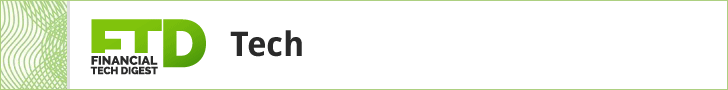Don’t upgrade your CAD and engineering software without also considering a computer upgrade. Today’s advanced software demands the power of state-of-the-art, professional-grade workstations to optimize performance and productivity. But, how do you configure a new workstation to meet software demands? This buyer’s guide, sponsored by Lenovo® and Intel®, provides the answers, including: • Choosing best-in-breed hardware like Intel® Xeon® processors […]
Read more ›Articles By: Lenovo
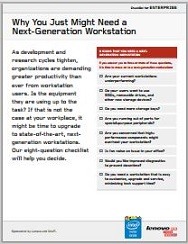
Why You Just Might Need a Next-Gen Workstation Checklist
Are you trying to determine the best platform for your next-generation design, analysis, and engineering activities? What are the features of a best-of-breed workstation? And which of these should be at the top of your list when outfitting the system that must support a demanding workflow? This checklist, sponsored by Lenovo® and Intel®, examines today’s technologies and arms you with […]
Read more ›
The Do’s and Don’ts of Buying Workstations
The do’s and don’ts of buying a workstation are always changing as new technologies come out that push the performance envelope. Are you feeling left behind? When can you tell that it’s time to upgrade your workstation? This do’s and don’ts guide, sponsored by Lenovo® and Intel®, tells you what you should look for and what to avoid when purchasing […]
Read more ›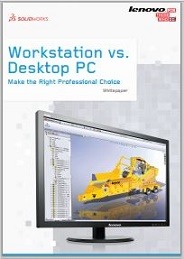
Workstation vs. PC: Make the Right Professional Choice
If you’re relying on standard PCs to run complex CAD and engineering software, you’re undercutting user productivity and your company’s bottom line. Organizations face a choice between desktop PCs and workstations for running professional applications. Do you understand the benefits and drawbacks of each? This white paper, sponsored by Lenovo® and Intel®, explains the key reasons your organization should be […]
Read more ›