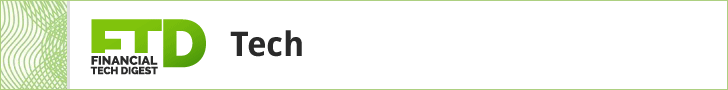Workstation vs. PC: Make the Right Professional Choice
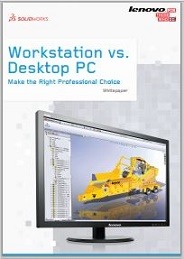
If you’re relying on standard PCs to run complex CAD and engineering software, you’re undercutting user productivity and your company’s bottom line.
Organizations face a choice between desktop PCs and workstations for running professional applications. Do you understand the benefits and drawbacks of each?
This white paper, sponsored by Lenovo® and Intel®, explains the key reasons your organization should be running professional applications on an independent software vendor-certified, professional-grade workstation. Systems not officially certified to run your CAD/CAM/CAE software put an organization at risk of lower productivity, design glitches, data loss, and system downtime. Standard PCs do not offer ISV certification. Can your business afford to take those risks?
Did You Know?
SolidWorks and other high-end software applications automatically disable several features if the software is installed on workstations that lack ISV certification, which can undermine design review, user productivity, and design accuracy.
Other risks associated with non-ISV-certified workstations include:
• Cost of down-time for professional resources and low productivity
• Blue screens, freezing, or crashing
• Distortions or drop-outs from on-screen images
• Mouse pointers that don’t move
• Out-of-place menu options
• Transparencies that incorrectly appear solid
• And more
Support your investment in high-end software by giving it the hardware support it demands. Optimize software value and its benefits to your business with an ISV-certified professional workstation.
Download this white paper today to understand how.